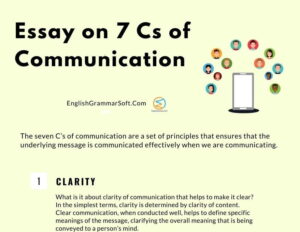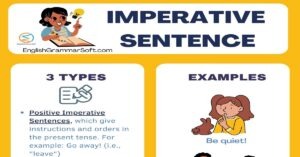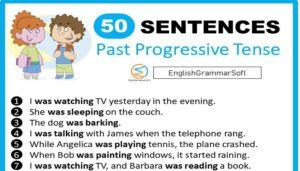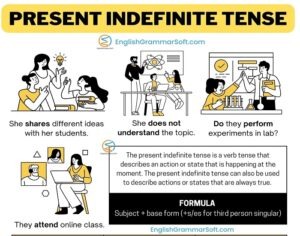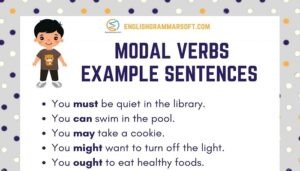20 Best Apps to Improve English Spelling
Accurate spelling of words in various writings is very important so the message of what is being written can be clearly understood. Nowadays, digital educators’ device learning tools such as the best apps to improve English spelling help learners develop and improve their spelling as well as writing skills, expand vocabulary, and create good writing. This learning gismo will aid readers and writers to make a writing with spelling accuracy. Let’s explore the different spelling apps that can help you out in refining your ability in English spelling.
Why Good Spelling Matters?
Clear Communications
Spelling matters because it facilitates effective communication. Good spelling can affect our basic ability to communicate. Having inaccurate spelling of words makes communication unclear and blurred. Thus, good and accurate spelling matter in varied writings.
Avoid Confusions
Spelling matters in order to avoid confusion. It would be difficult to convey the correct message of certain writings if there is an inaccurate spelling of words. Incorrect spelling can lead to misunderstanding and misleading messages.
Comprehension
For better comprehension of any writing, it is important that good spelling is applied. If words are spelled erroneously this will affect the meaning of the context of the written articles, essays, lenticels, etc. Basically, comprehension comes only if written words were used and spelled correctly.
Good Impression
Anyone who reads will be looking into the words and interpreting each word by the way it is spelled. It may create an impression on the reader. Such for example, writing a resume. Good spelling will impress employers when it is written accurately. A good impression will entail readers to be interested in any written documents. Thus, spelling is important in writing.
20 Apps That Can Help You Improve Your English Spelling
1. SIR LINKALOT – it is an app that will help you develop spelling skills for all ages from children to adults. This App will always make spelling fun. This app is available in Google Play, Apple App Store, and Amazon.
2. Scrabble® GO – this app is one of the best spelling apps available for adults. An educational app that will help improve your spelling ability which comes in a form of a game. It comes with a board, tiles, and scrabbles word dictionaries. It can test your skills and rank on top of the game while playing the tournament. It is available in Google Play and the Apple app store. This app offers purchases in the app.
3. Spelling Notebook – this app will allow you to learn and practice spelling on your own. A user-friendly app that allows you to create your own personalized list of words to review and master each spelling. You can test and retest yourself and have fun while learning. Like your notebook, you can list down the words that you want to master or you can create multiple lists and label them as you desired. While on a game you can earn a star for every correct spelling of your list that you have. This app is designed for iPads only.
Link: iOS
4. Word of the day – this app will help you learn and memorize new words in a simple way. Also, it will assist in your correct pronunciation of the words. The app also includes word search as its feature which will challenge you to test yourself and share new words with friends which makes learning interactive and enjoyable. This app is available in Google Play and the Apple app store.
5. Advanced English Dictionary and Thesaurus – this app provides an excellent learning experience for users. It also offers an intelligent definition for each word and provides for the synonyms and antonyms of the word. The feature enables you to talk and translate and gives you different search tools to improve your vocabulary. This app is available in Google Play, Apple App Store, and Windows.
6. Spelling Bee – this app for kids makes learning spelling efficient and improves vocabulary. Learning with pictures along with the words is fun and easy. It includes a feature that helps you learn the word’s pronunciation. Categories include animals, alphabets, colors and etc. It is available in Google Play and the Apple app store.
7. Spelling and Phoenics: Kids Games – this app is intended for kids who are starting to learn English spelling. Its feature includes pictures and sounds of letters as you learn how to spell the word. There are various categories that will help learners improve vocabulary and improve spelling skills and pronunciation of words. This app is available in Google Play and Apple App Store.
8. Easy Spelling Aid – this app is recommended as a learning tool in teaching and can be used in classroom settings. It helps learners to independently spell words and phrases in a fun and enjoyable way. Available in Android, and iOS.
9. Spell and Pronounce Words Right – this is an educational app that will help the learner to spell and remember difficult words. In this app, Words are pronounced accurately. This game app is likened to a dictionary and includes common slang. It can be downloaded free in Google Play Store.
Link: Android
10. BattleText – Chat Battles – this app is available for Android, iPhone, and iPad devices. This comes in a form of puzzle games and learn-to-spell apps for adults. The game app will test your spelling ability and your vocabulary. It makes your brain ready for responding to creative word puzzles. This is also available in different languages.
11. Spelling Master – this spelling app provides the definition or meaning of the word. It also shows the proper way to use the word. This is an excellent spelling trainer. There is an audio reading of the words that will help the learner listen to the correct pronunciation of the word spelled. It can be downloaded for free from Google Play and Apple App Store.
12. Spelling Gaps – this app helps test and train your spelling ability and language skills with this educational game. Spelling Gaps is an educational spelling game that will improve your spelling skills in an entertaining way. Choose from five difficulties and play as a single player or challenge other people from all around the world! Both timed and untimed modes are included!
Link: Android
13. Montessori Crosswords – this app helps kids advance in literacy skills and word spelling. This is done by dragging and dropping the letters into a crossword grid which will correspond to the picture shown. The level of difficulties in a crossword includes simple phonetic words, words with consonant blends, and complex words. This is most appropriate for those who are dyslexic learners. Available in Google Play and Apple App Store.
14. Clifford’s BE BIG with Words – this spelling app will help children exercise three-letter word spelling. Each letter is sounded to form a word which includes the pronunciation for the kids to follow. This app is available in Google Play, the Apple App Store, and Windows phone devices.
Link: Check website
15. FirstWords Deluxe – this app will help helps kids learn to spell words in selections categorized: Vehicles, Shapes, Animals, Colors, and At Home. Touch and reveal the object’s name accompanied by the phonetic sound of each letter as you drag and drop each letter into the boxes. If the word is completed the correct pronunciation of the word will be sounded. This app is available Apple App Store.
Link: iOS
16. Vocabulary/Spelling City – this app includes engaging learning activities that will motivate the child to learn. It is s a word game app intended to help learners acquire spelling skills and expand vocabulary and grammar skills. This app is good for learners from k to 12. Apps available Google Play, Apple app store, Windows, and Mac devices.
Link: Check Website
17. Bookworm – this app will enhance your spelling and expand your vocabulary by searching the words and linking the letters in either the left, right, up, or down direction to build words. It can be played with or without time limits. It is available in Google Play, Windows and Mac.
Link: Android
18. Sight Words Adventure – this app includes a number of engaging mini-games that will help learners exercise and develop spelling and writing skills. It comprises 300 sight words arranged into 5 levels from preschool to grade 3. It is illustrated with colorful visual aids that attract learners. It has a scoring guide for learners to track their development. Available on Android, and Apple devices.
19. Word Wizard for Kids – this app is for kids ages 4 to 10 and aims to develop their reading and spelling skills with engaging learner activities. The spelling activities increased in level of difficulty. Word Practice, Scrambled Letters, and Spelling Quizzes are included as features of this app. This app is also available in Google Play and Apple App Store.
20. Spelling Monster – this spelling app helps kids develop spelling skills by means of fun mini-games. One of the features of the app includes High Definition graphics and sounds, enabling you to create and edit your own spelling lists. Also, parents or teachers can track kids spelling development in the app. It is downloadable from the Apple app store.
Link: iOS
Comparison Table of the Best Apps for Improving English Spelling Skills
| App Name | Features | Price | Platform |
| Sir LinkAlot | Develop spelling skills for all ages from children to adults. | Free | Android, iOS, Amazon |
| Scrabble® GO | Comes with a board, tiles, and scrabble word dictionaries | $16.99/$8.99, | Android, iOS |
| Spelling Notebook | Create your own personalized list of words to review and master each spelling. | Free, Upgrade for $1.99 | iOS |
| Word of the day | Adult spelling apps learn and memorize new words | $3.99 to $9.99 | Android, iOS |
| Advanced English Dictionary and Thesaurus | Offers an intelligent definition for each word and provides for the synonyms and antonyms of the word | Free in-app products $0.99 – $2.99 | Android, iOS, Windows |
| Spelling Bee | Learn with pictures along with the words | Free | Android, iOS |
| Spelling and Phoenics: Kids Games | Feature includes pictures and sounds of letters as you learn how to spell the word | Free | Android, iOS |
| Easy Spelling Aid | Apps can be used as teaching tools | $3.99 | Android, iOS |
| Spell and Pronounce Words Right | Learn to spell and remember difficult words | Free, in-app products $3.49 | Android |
| BattleText – Chat Battles | Puzzle games learn-to-spell app for adults | Free in-app products range from $4.99 – $104.99 per item. | Android, iOS |
| Spelling Master | Spelling app provides definition or meaning of the word | Free, offers in-app purchases | Android, iOS |
| Spelling Gaps | Test and train your spelling ability and language skills | Free, offers in-app purchases | Android |
| Montessori Crosswords | Drag and drop the letters into a crossword grid which will correspond to the picture shown. | $2.99 | Android, iOS |
| Clifford’s BE BIG with Words | Children exercise three letter words spelling. | $0.99 | Android, iOS, Windows, Mac |
| FirstWords Deluxe | Kids learn to spell words in selections | $4.99 | iOS |
| Vocabulary/Spelling City | This app is good for learners from k to 12 | Free | Android, iOS, Windows, Mac |
| Bookworm | Build a word in any direction with or without a time limit. | Free | Android, iOS, Windows, Mac |
| Sight Words Adventure | Engaging in mini-games that will help learners exercise and develop spelling and writing skills | $2.99 | Android, iOS |
| Word Wizard for Kids | Feature includes Word Practice, Scrambled Letters, and Spelling Quizzes | Free, offers in-app purchases | Android, iOS |
| Spelling Monster | High Definition graphics and sounds, enables you to create and edit your own spelling lists. | $0.99 | iOS |
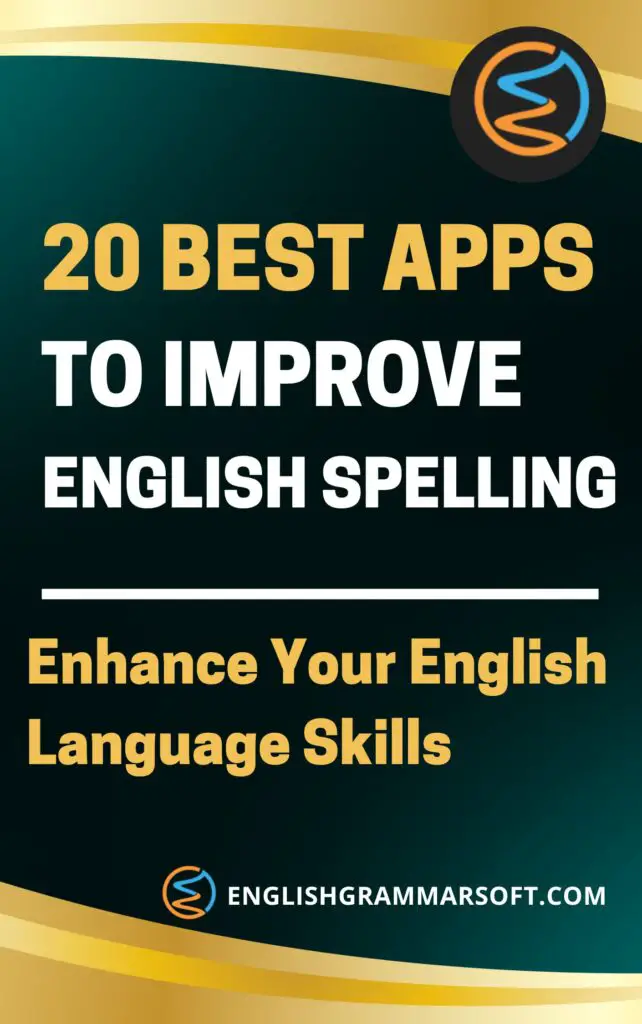
Conclusion
We can learn correct spelling in so many ways such as through traditional learning, modern methods, or digital style. Today, our world turns globally digital and technologically competitive. Our learning can be made easy and fun through the innovation of those who created apps that will help improve your ability to spell. You can learn and acquire these abilities through the best apps that can improve your English spelling abilities.